Although all main steps to perform with the current software versions should be included in the respective tutorials, various issues might occur that are collected here.
Eclipse
No code completion in Eclipse available
Enable Java code completion in your preferences, otherwise, you may miss out on code completion for Java classes:
- Once restarted, open “Window” > “Preferences”.
- Choose “Java” > “Editor” > “Content Assist” > “Advanced”.
- Enable “Java Proposals”.
Xtext/Xtend
The code generator is not called when saving the dsl-file
Make sure that, in the Eclipse runtime started for the dsl, automatic building is activated. Activate it via “Project” > “Build Automatically”.
The guillemets used in Xtend code are not shown properly
This can happen if, for instance, one colleague uses Windows while another colleague uses Linux. You can solve it by changing the encoding.
Right-click on the project you want to change the encoding for and click on “Properties”. Now, under “Resource” (opened by default)
select “Other: ISO-8859-1”:
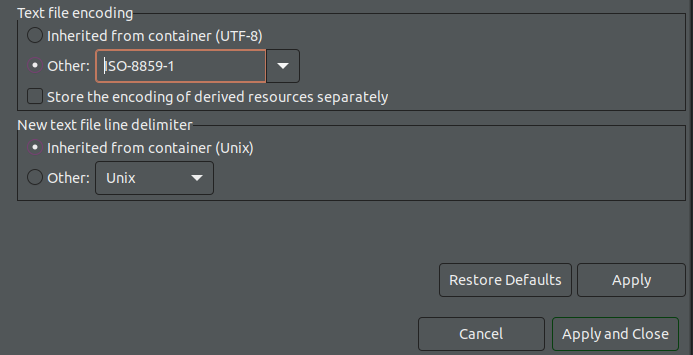
Spring
Running multiple web applications simultaneously is not possible
When running multiple applications on the same machine, make sure that in you application.properties, each one uses a separate
server.port. For instance, web application 1 could use server.port=8080, web application 2
could use server.port=8083 etc.